Drive
Your Firefish Drive is a storage area for you account on the server. Each time you attach a file to a post (for example, an image), the file is saved onto your Drive.
To access your drive:
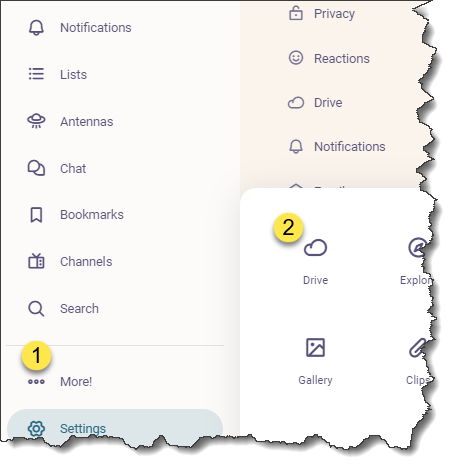
What Can I do with my Drive?
- See a visual list of all images on your posts.
- Delete a file. If this file appears on a post, the post will have the file removed.
- Mark an image as NSFW (Not Safe for Work)
- Adjust the AltText Caption
- Download the file to your computer
- Rename the file
- Copy the URL. This will give you a public web address directly to this file/image. You can then use this link anywhere.
Using the three dots (…) top right of the drive screen, or right-click on a blank area, you can:
- Create folders
- Upload your own files directly to the drive for later use or storage.
Your server administrator will have placed a limit on your drive size.
Warning Although no other users have access to your Drive, you should NOT store sensitive files there. Your Server Admin can access these files if needed.