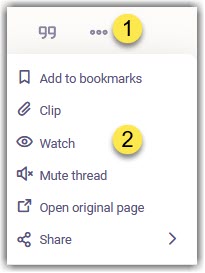Watching a Post
If you read a post and want to keep yourself updated on any replies, you can either bookmark it, or Watch the post.
When your Firefish server is aware of any new activity on the post it will Notify you via the Notifications tab.
Activity on the post include:
- Likes
- Boosts
- Replies
info The language of the notification can be a little confusing when you are watching a post. The notification will read “<someone> boosted your post”. Of course it's not your post, but the system thinks it is as you are watching it like your own.
To watch a post
Click on the more option 1 at the bottom of the post, and 'Watch' 2 option.
The post creator will NOT be aware you are watching the post.
To stop watching a post, find the original post via your notifications tab – click more (…) on the post and “Stop Watching”
info There is currently no feature to list all your watched posts.