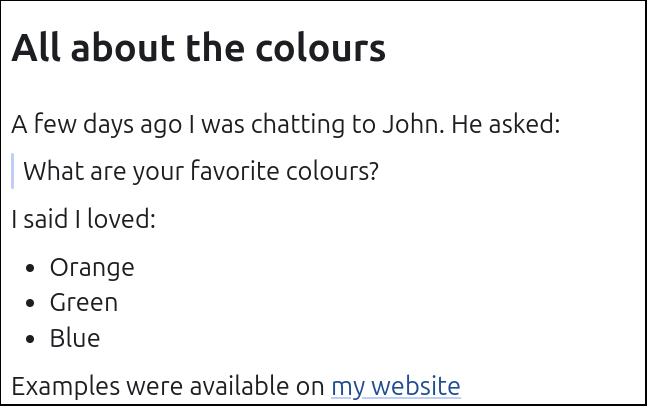Formatting posts
GoToSocial support the Markdown syntax in posts. This is a simple way of inserting formatting and layout into a post.
In order to use Markdown posts, you must go to your settings page and change your posts from Plain Text to Markdown. Then Save the settings. Future posts can be written in plain text OR Markdown.
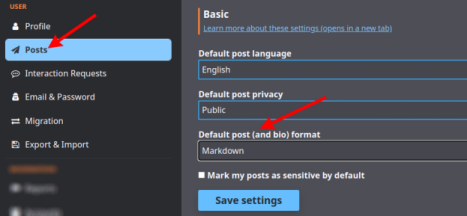
Although some other fediverse software types do not allow typing in Markdown (such as Mastodon), they will show your markdown formatting to their users.
With Markdown you use symbols to insert formatting when writing. Once posted, the content will be formatted.
Below is summary of the common options. The full list of Markdown supported in GoToSocial is at https://markdownguide.offshoot.io/basic-syntax/
Headings
Headings start on a new line and begin with a # AND a space, then the text. Example:
# How do I do this?
There are six levels, in varying sizes. A single # is the largest text and highest level. Add more hash symbols for smaller text (and lower heading) Example:
### A lower level heading
Bold and Italics
Bold text is surrounded by double * or _
Italics by a single * or _
Examples:
This is **bold text** and this is *italics*
This is __bold text__ and this is _italics_
Gives:
This is bold text and this is italics
You can combine bold and italics by using three * or _
Quote
To quote text use the > symbol AND a space at the start of the sentence. To include several lines in your quote, start each sentence or blank line with a > and space.
Example:
John said: > This is how we do it > > We always do it like this
Gives:
John said
This is how we do it
We always do it like this
Lists
Bullet point lists start with a *, -, or + plus a space
* Apples * Oranges * Pears
Gives
- Apples
- Oranges
- Pears
Numbered lists start with a number, a dot/point, plus a space
1. Apples 2. Oranges 3. Pears
Gives
- Apples
- Oranges
- Pears
Web Links
To create a link, enclose the link text in brackets and then follow it immediately with the URL in parentheses.
Example:
Check out the [DuckDuckGo](https://duckduckgo.com) search page
Gives:
Check out the DuckDuckGo search page
Complete example
# All about the colours A few days ago I was chatting to John. He asked: > What are your favorite colours? I said I loved: * Orange * Green * Blue Examples were available on [my website](https://example.com)
Your post would look something like this to viewers: